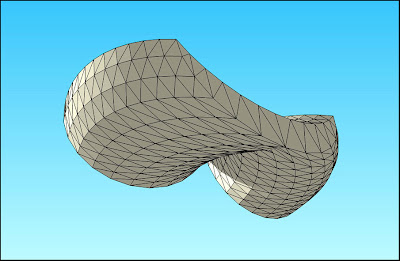
When I get stuck trying to model a particular shape in SketchUp my first step often is to do a search on "SketchUp [shape name]". That sometimes turns up a solution if the problem is a common one. Recently, for instance, I was able to generate a shape I needed, but when I tried to combine it with another I ended up with a bunch of fractured faces. It turned out that I just needed to up the scale of the model by a factor of ten to achieve a higher level of precision in joining complex surfaces.
Failing to find a needed solution via the search engine, I turn to plugins, which are Ruby-scripted add-ons for SketchUp which extend its capabilities. That seldom solves any immediate problems, but it does provide the opportunity to play with some interesting shapes. The above shape was generated by an edge extrusion plugin from a suite written by TIG and posted on the SketchUcation site.
The above shape also demonstrates what it is you have to work with in SketchUp and most other computer graphics programs. There are only vertices, straight lines and flat surfaces, which are defined by triangles or quadrangles. Smoothing curved surfaces is accomplished by adding additional basic elements, such as in the subdivision of surfaces with additional vertices and edges.
No comments:
Post a Comment